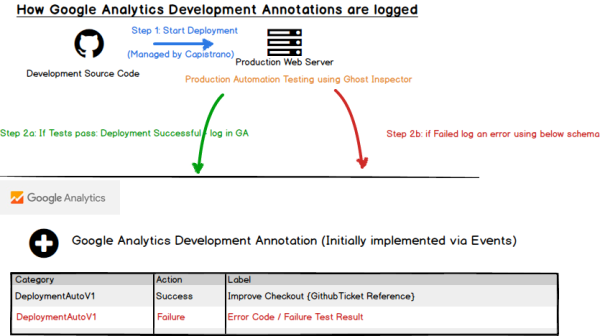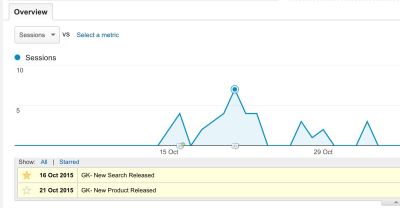Google Tag Manager has been an amazing addition to the typical data analysts set of tools. The problem is that with multiple people, agencies and generations of internal users, it can turn into a “Franken-Stack” of technologies without having a central set of control.

Problems caused by Tag Manager gone wild
For those of you who don’t do the biannual tag manager audit, you could be experiencing one of these things:
- Slow Performance — Too many tags can slow down the performance of your site. Just because they are firing later, doesn’t mean that they aren’t using up users’ bandwidth
- More Bugs — Tags that are not updated, or not using the standard Tag Manager templates could very quickly become out of date and could conflict with other newer browsers. This can hit your user experience and in very bad cases break things like Checkout which rely on Javascript.
- Don’t touch it, it might be important — Especially if the team isn’t aware of the purpose of all the tags, it is very easy to leave a tag in place just incase its driving a marketing activity that is making money.
- Loss of Control — This is the most tough to see, where by the team feels like they no longer control their stack and it becomes a black box of magic tricks. The team should be driving whats in the tag manager container — not the other way around.
The Tag Manager Audit Template
The tag manager audit template can be found here and is free to use and modify.

It covers key things such as :
- Building a common terminology to refer to tags
- Identifying the purpose of the tag. No purpose == bin
- Making sure there is a contact for the tag to get updates, get improved documentation or just to get status
- Links to implementation details. All your tags should be treated as software releases and have details of what they do, what the code should look like and most importantly how they are tested.
- What pages they should be found on. Thisis key to identify if there are pages which are focus for performance improvements, then its quick to identify if there are any tags that can be modified to deliver the business goals.
To make sure you have a fighting chance to succeed as a team — you need to make sure that all your tools are operating on point. Tag Manager is one of those tools which can be a great asset or a great hinderance. Now is the right time to get Tag manager on your side